
Artificial Intelligence (AI) is reshaping the way we work, and Microsoft is leading the charge. The tech giant has just unveiled Copilot Pro, an upgraded version of its AI assistant designed to enhance productivity across Microsoft 365 apps and beyond.
This new subscription-based service offers faster AI processing, deeper integration with Office apps, and even custom GPT capabilities. But is it worth the price? In this article, we’ll dive into Copilot Pro’s features, pricing, and how it compares to other AI tools.
What Is Microsoft Copilot Pro?
Copilot Pro is a premium version of Microsoft’s AI assistant, available for $20 per month. It provides advanced AI-powered tools for Word, Excel, PowerPoint, Outlook, and OneNote, helping users write, analyze data, summarize emails, and create presentations effortlessly.
Unlike the free Copilot available on Edge and Bing, Copilot Pro offers priority access to GPT-4 Turbo, ensuring faster response times and better AI performance, even during peak hours.
Key Features of Copilot Pro
1. GPT-4 Turbo Access for Faster AI Responses
One of the major selling points of Copilot Pro is guaranteed access to GPT-4 Turbo. This means:
- Faster response times, especially during high-traffic hours.
- More accurate and context-aware AI assistance.
- Improved efficiency when working with long documents, emails, or spreadsheets.
🔹 For professionals who rely on AI for daily tasks, this feature alone makes the subscription worth considering.
👉 Learn more about GPT-4 Turbo here
2. Advanced AI Integration in Microsoft 365 Apps
Copilot Pro takes Microsoft 365 apps to the next level with deep AI-powered enhancements:
- Word: Instantly generate, edit, and refine text with AI-powered writing assistance.
- Excel: Use AI to analyze data, generate formulas, and automate spreadsheet tasks.
- PowerPoint: Create full presentations based on a simple prompt. AI suggests layouts, images, and text.
- Outlook: Summarize long email threads, draft professional responses, and schedule meetings.
- OneNote: Organize ideas, create structured notes, and generate to-do lists automatically.
🔹 For businesses and professionals, these AI enhancements can save hours of manual work.
👉 Explore Microsoft 365 Copilot features
3. Custom GPTs for Personalized AI Experiences
Microsoft now allows Copilot Pro users to create and customize their own GPT models. This means you can:
- Train AI on your specific business needs.
- Personalize responses based on your writing style.
- Develop industry-specific AI assistants.
🔹 This feature is great for content creators, marketers, and businesses looking for AI that understands their unique needs.
4. Multi-Device Support and Seamless AI Experience
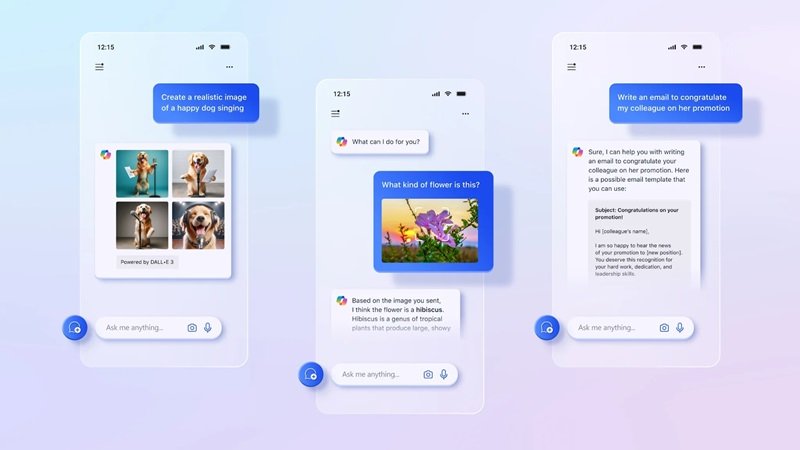
Copilot Pro isn’t limited to desktops—it works across all devices, including:
✔️ Windows PCs
✔️ MacBooks
✔️ iPads and iPhones
✔️ Android devices
Users can seamlessly switch between devices, ensuring a continuous and efficient workflow wherever they are.
🔹 For professionals working remotely or on the go, this level of flexibility is invaluable.
Copilot Pro vs. Free Copilot: What’s the Difference?
| Feature | Copilot Pro | Free Copilot |
|---|---|---|
| GPT-4 Turbo Access | ✅ Yes | ❌ No |
| Microsoft 365 AI Integration | ✅ Yes | ❌ No |
| Custom GPT Models | ✅ Yes | ❌ No |
| Priority AI Processing | ✅ Yes | ❌ No |
| Multi-Device Support | ✅ Yes | ✅ Yes |
| Cost | $20/month | Free |
If you’re using AI casually, the free version of Copilot may be enough. However, if you rely on AI for business, content creation, or data analysis, Copilot Pro is a worthwhile investment.
Who Should Subscribe to Copilot Pro?
✅ Best for:
✔️ Business professionals who use Microsoft 365 daily.
✔️ Content creators who need AI-powered writing assistance.
✔️ Data analysts who work with Excel and large datasets.
✔️ Students and researchers looking for advanced AI-powered research tools.
🚫 Not necessary for:
❌ Casual users who only need occasional AI assistance.
❌ People who don’t use Microsoft 365 apps frequently.
How to Subscribe to Microsoft Copilot Pro
🔹 Microsoft Copilot Pro is available for $20 per month. Here’s how to subscribe:
1️⃣ Visit Microsoft’s official Copilot page.
2️⃣ Choose Copilot Pro and sign in with your Microsoft account.
3️⃣ Complete the payment process and start using AI-powered features immediately.
📌 Make sure you have an active Microsoft 365 subscription, as Copilot Pro requires it to work inside Office apps.
Final Thoughts: Is Copilot Pro Worth It?
Copilot Pro is a game-changer for Microsoft 365 users. With priority access to GPT-4 Turbo, deep Office integration, and custom GPTs, it offers a significant boost in productivity and efficiency.
✔️ If you work in business, content creation, or data analysis, the $20/month price is well worth it.
❌ If you only use AI occasionally, the free Copilot is sufficient.
As AI continues to evolve, Microsoft Copilot Pro is a step toward a more intelligent, AI-driven workplace. Whether you’re writing reports, analyzing data, or creating presentations, this tool can help you work smarter and faster.
👉 Subscribe to Copilot Pro today and take your productivity to the next level!
Thank you for reading this article on my blog. If you have time, please explore other topics on this blog by visiting this link.

Leave a Reply